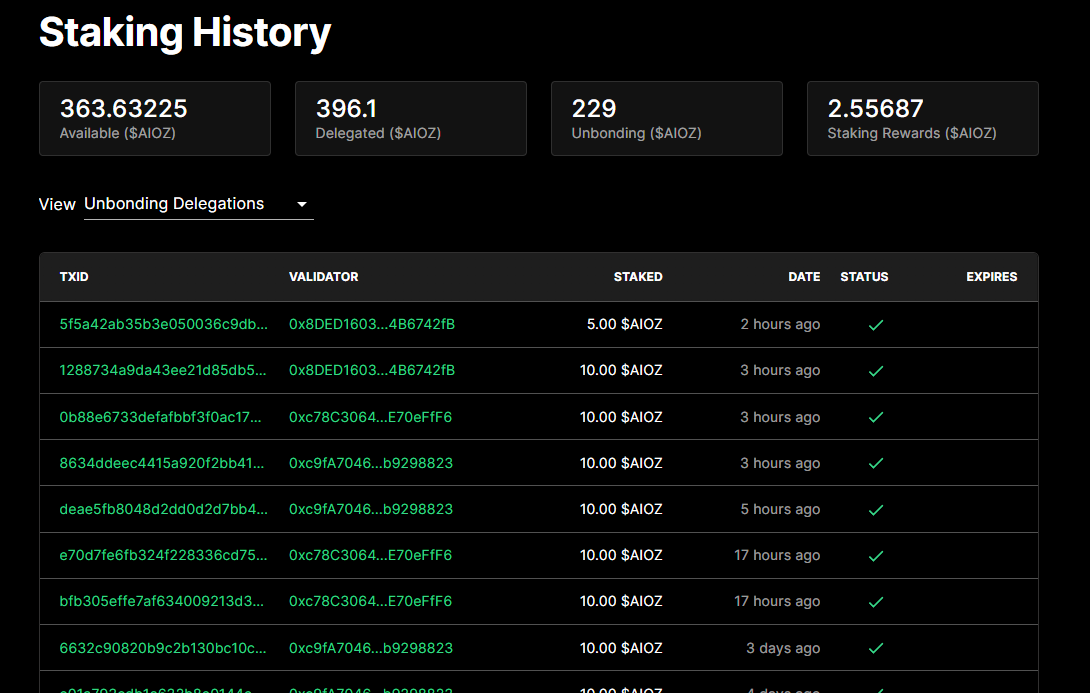Staking
AIOZ Network is a Cosmos-based blockchain that utilizes a proof-of-stake mechanism in conjunction with the Tendermint dBFT consensus engine to secure the network. In this consensus model, staking is integral to demonstrating a secure and robust network.
Delegators will mainly delegate AIOZ to validators on the AIOZ Network and secure the network through the proof-of-stake process. Delegators will receive a portion of the rewards and fees associated with their delegated validators by verifying and finalizing transactions to establish a blockchain block.
Notes: Currently, the Staking Program only supports AIOZ Native on AIOZ Network so AIOZ ERC-20 and BEP-20 token holders need to Bridge Assets to AIOZ Native before participating in the staking process
How to Stake your AIOZ Native
-
Switch to the
AIOZ Network -
Select the
Stakingtab in your wallet -
Choose a
Validator to Delegate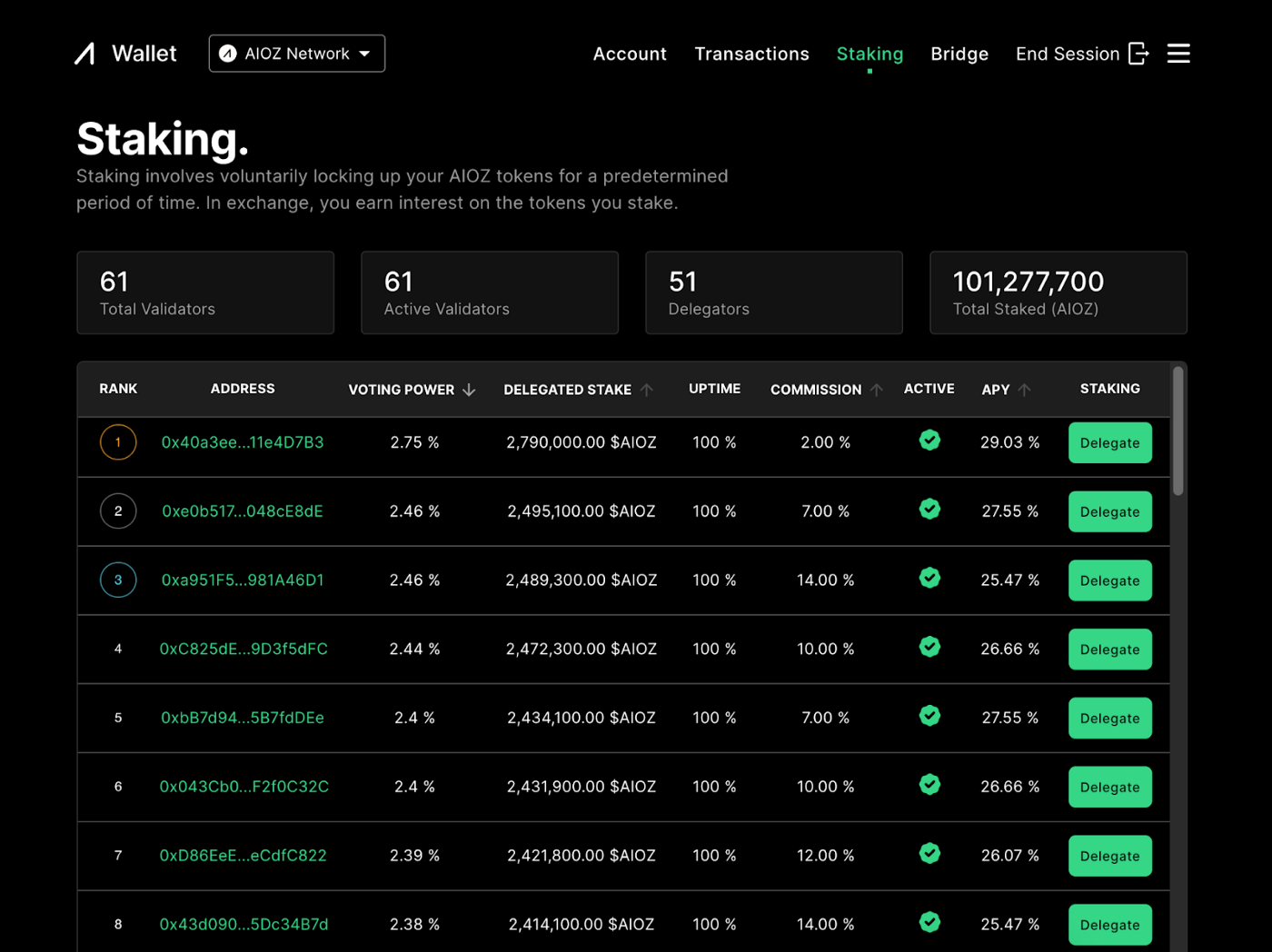
-
Add Delegation. Enter the amount of AIOZ to stake.
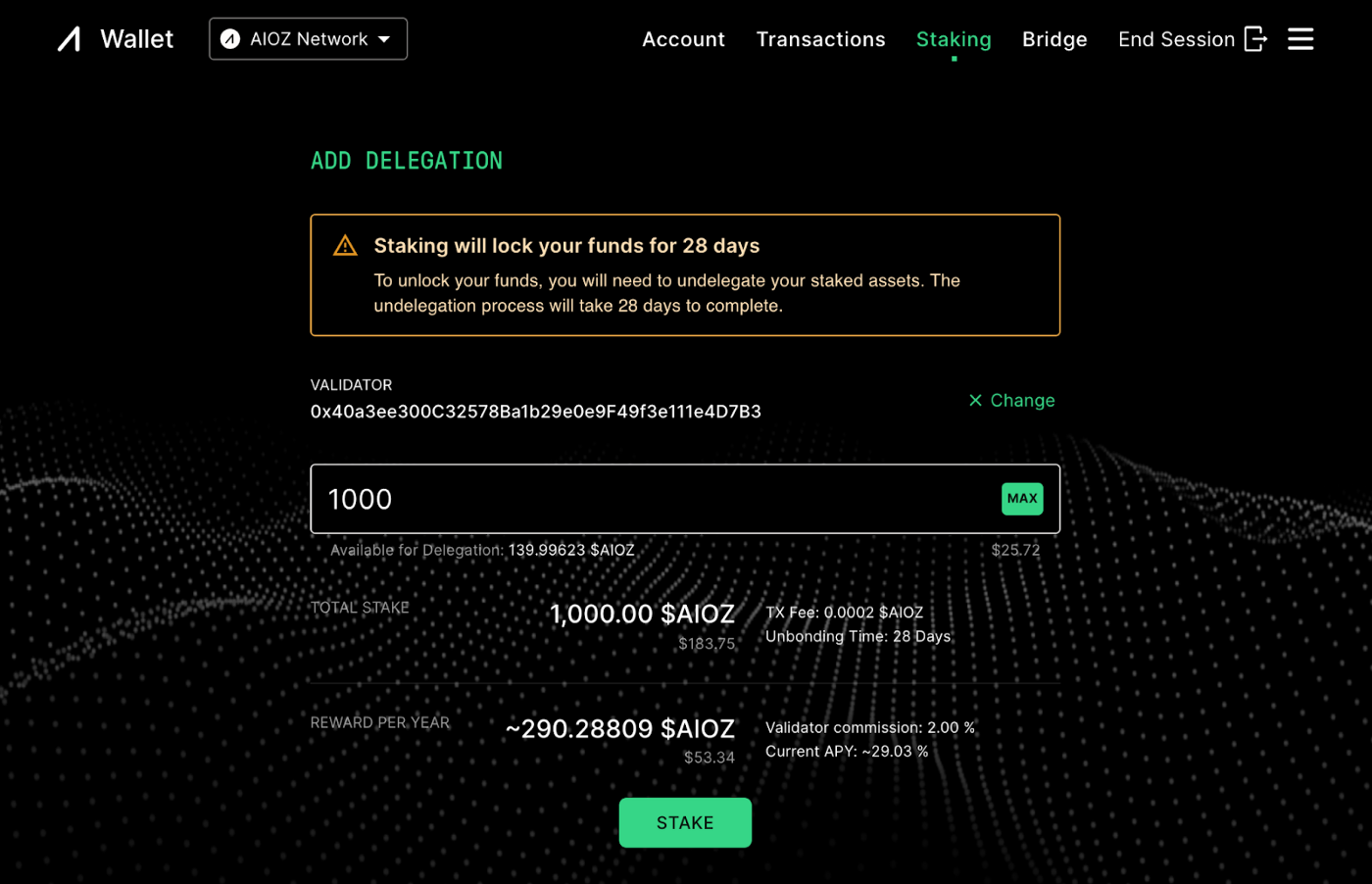
-
Delegation details
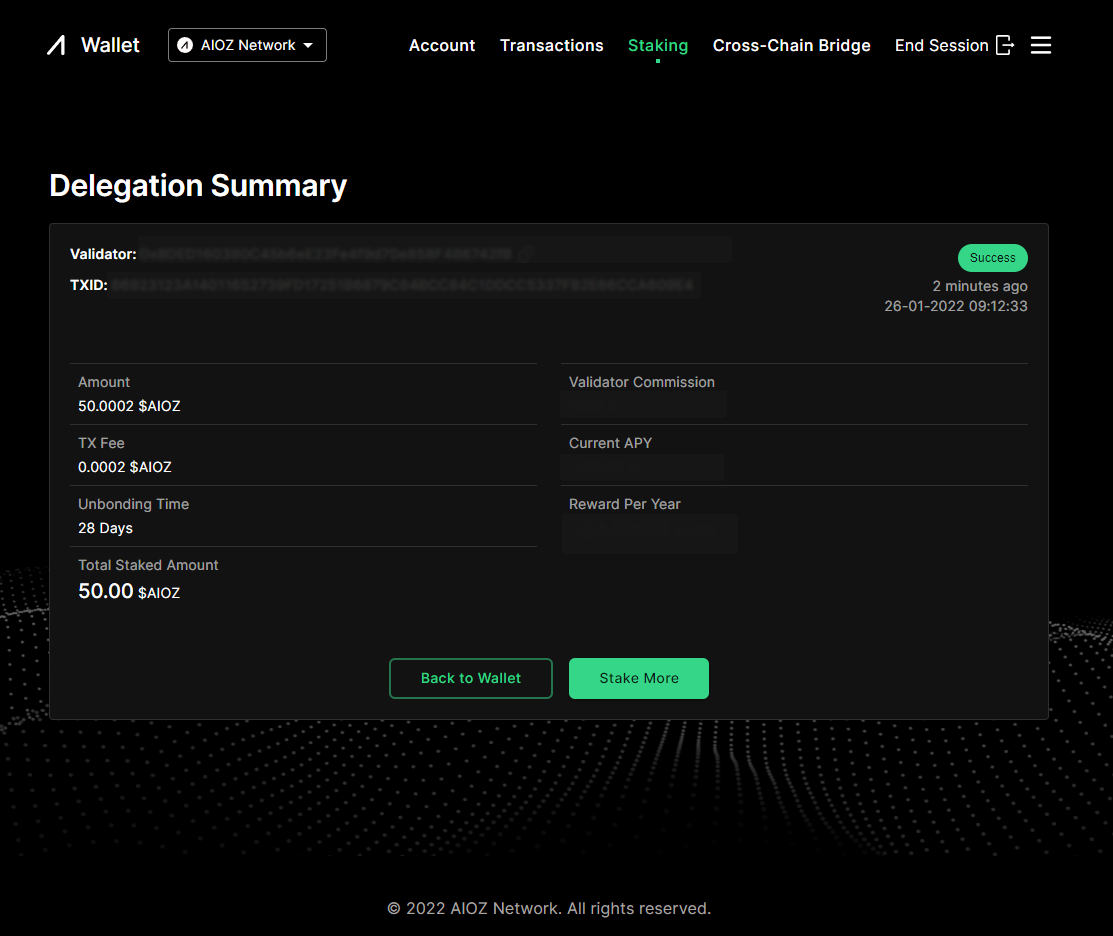
Manage Your Delegations
- Select
Stakingtab - Scroll down to
Staking Historysection - Select
ViewYour Active Delegation: active delegationsUnbonding Delegation: unbonding delegationsDelegations History: detailed transactions of delegationsClaimed Rewards: detailed transactions of claimed rewards
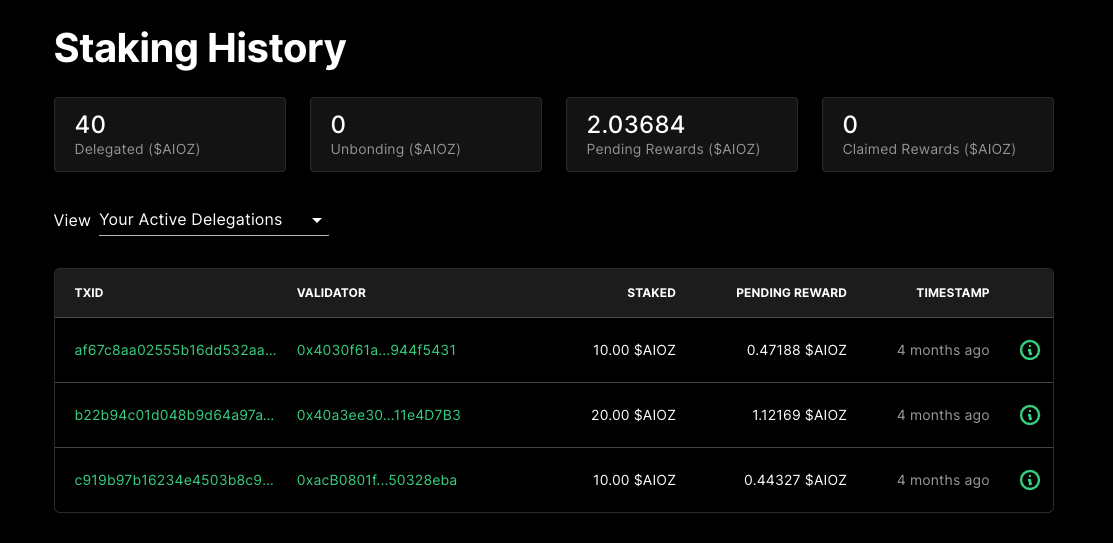
Claim Your Staking Rewards
- View your
Staking Historysection - View
Your Active Delegations - Click to
Infoicon to open delegation details - Click
Claim Rewards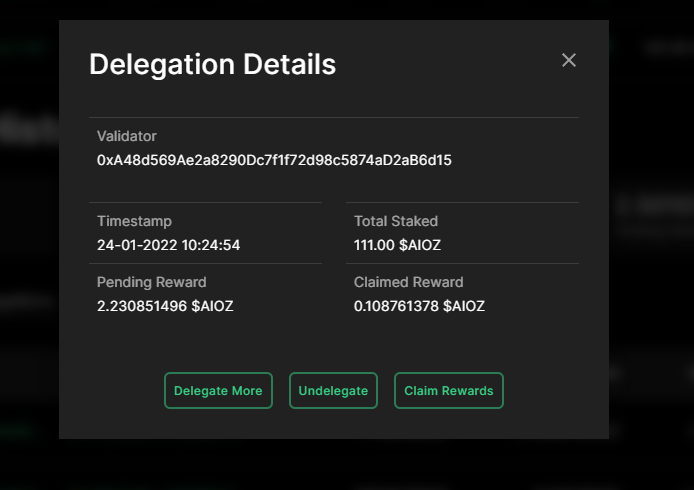
- Rewards will be transferred directly to your wallet
Undelegate Your Staking
- View your
Staking Historysection - View
Your Active Delegations - Click to
Infoicon to open delegation details - Click
Undelegate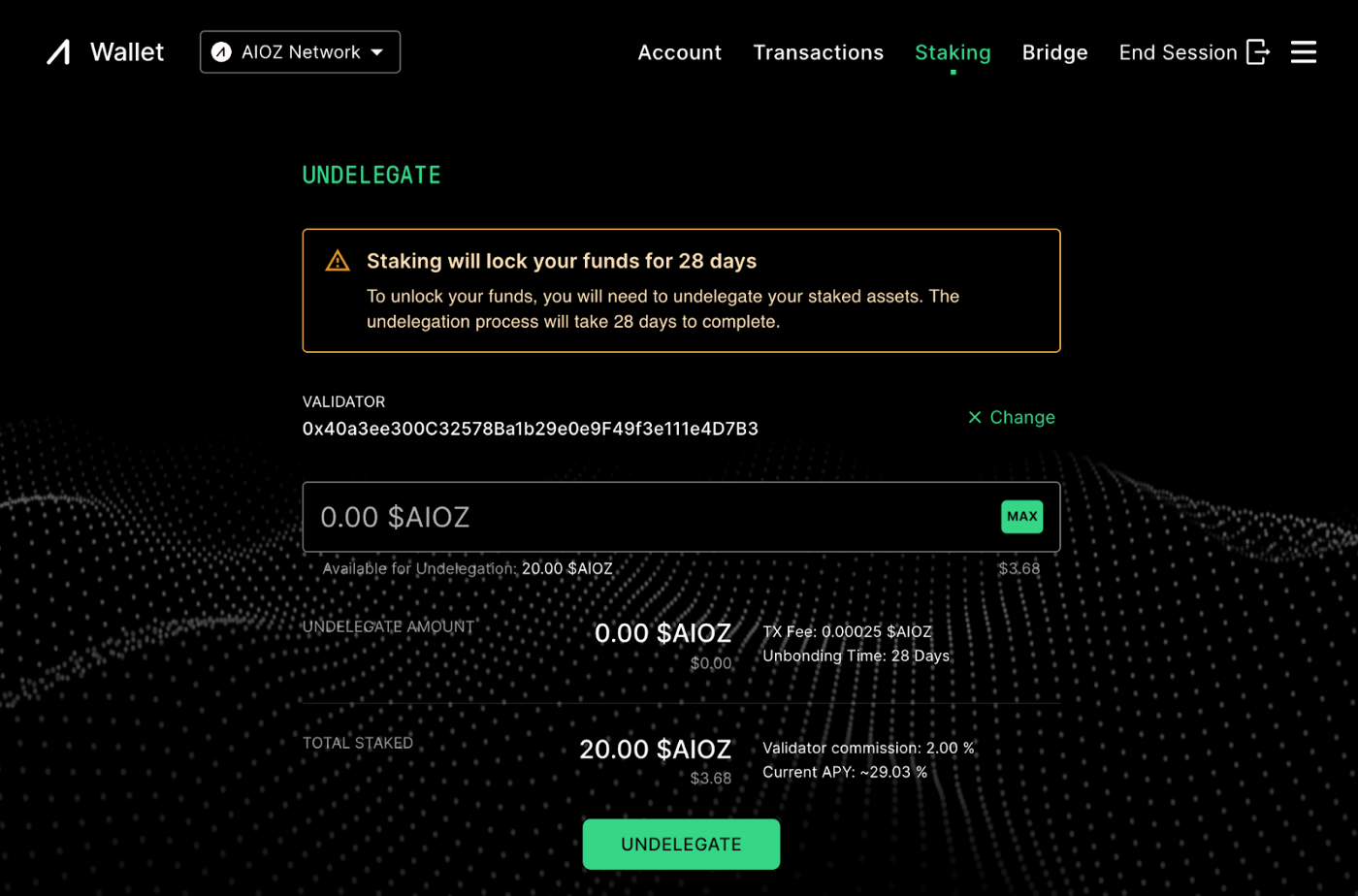
Notes: The unbonding delegation process will take 28 days to complete. You can verify the status of unbonding delegations by viewing
Unbonding Delegations.