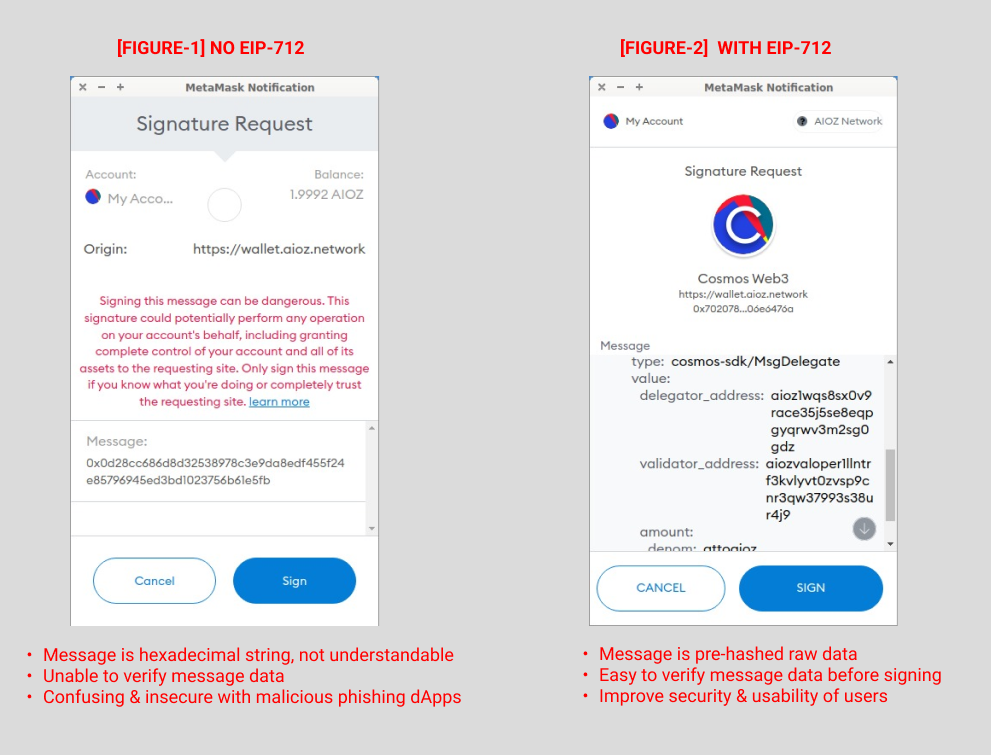Metamask
Metamask (opens in a new tab) is one of the most popular crypto gateways within today’s crypto world. Metamask is a widely-used browser extension as a wallet to:
- Gain access to crypto-assets in EVM-chains
- Manage & interact with smart contracts in dApps
The complete incorporation of the AIOZ Network into Metamask will enable users to use Metamask as a wallet to store and manage the following assets on existing accounts on Metamask:
- AIOZ Native on AIOZ Network
- AIOZ ERC-20 on Ethereum
- AIOZ BEP-20 on Binance Smart Chain
AIOZ Network being compatible with Metamask facilitates an easy Bridge Assets process among various networks, enabling users to bridge AIOZ ERC-20 and AIOZ BEP-20 into AIOZ Native and AIOZRC-20 without the need to create a temporary wallet on AIOZ Network. Using AIOZ Web Wallet with Metamask facilitates an easy Bridge Assets process among various networks.
Manually Add AIOZ Network on Metamask
- Open the Metamask extension on your browser (you may have to log in to your Metamask account if you have not done so yet).
- Click on the top right circle and go to
Settings>Networks>Add Network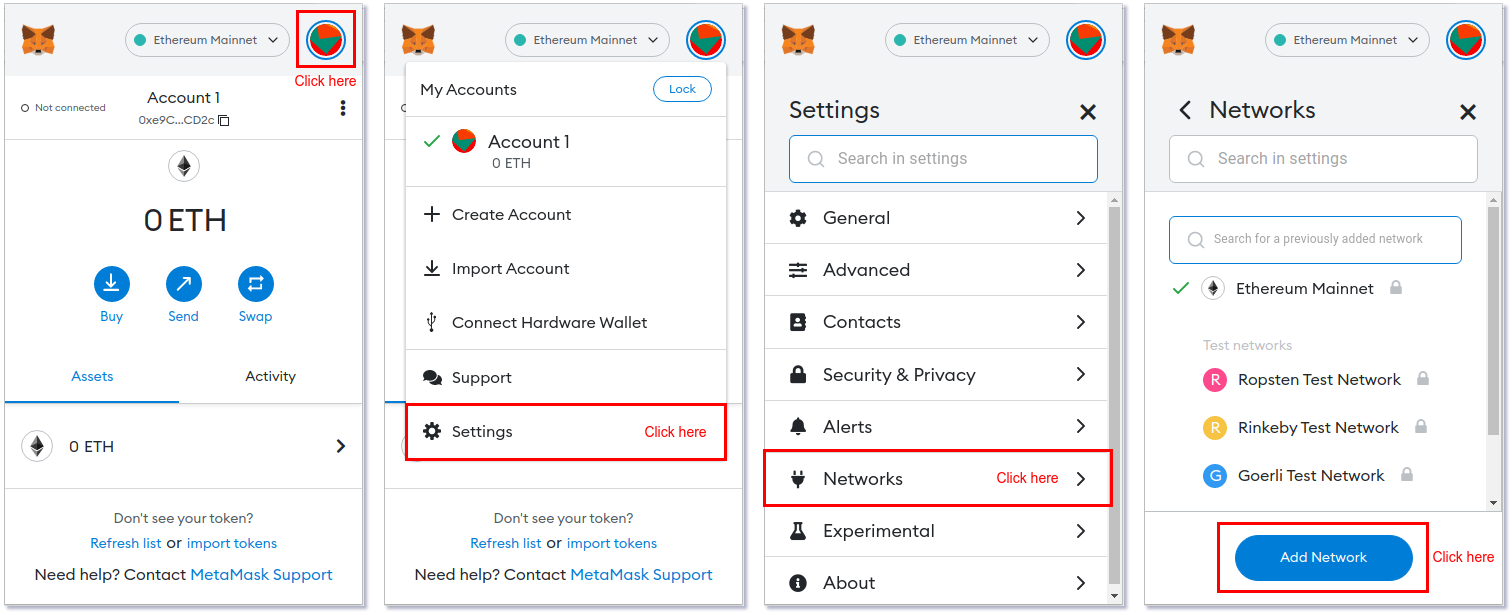
- Fill out the form as shown below:
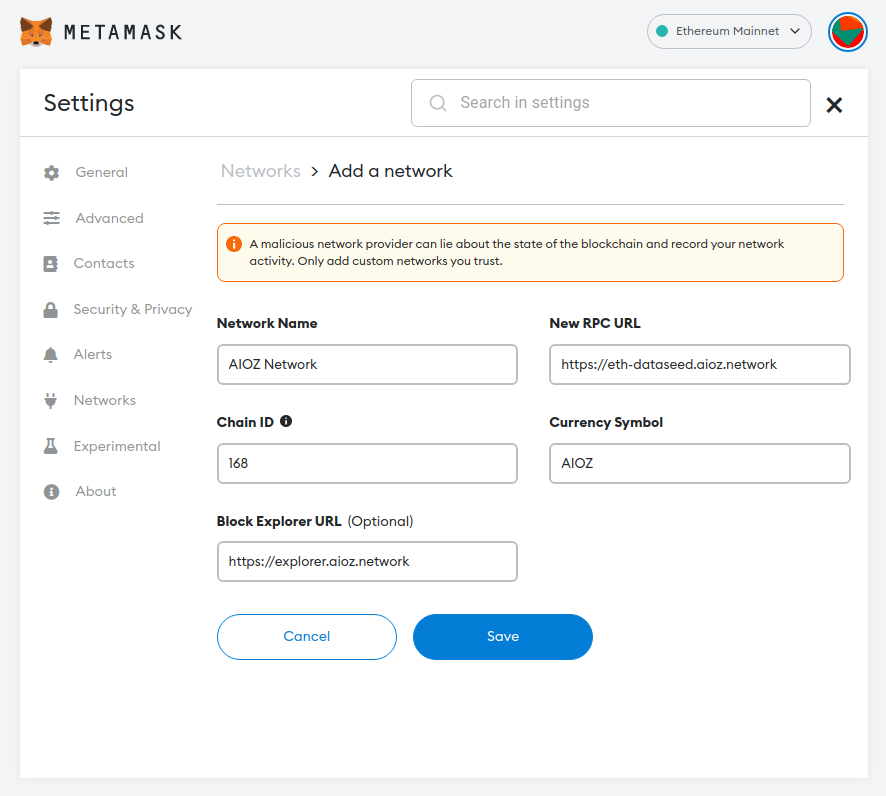
AIOZ Network Mainnet
| AIOZ Network | Mainnet |
|---|---|
| Network Name | AIOZ Network Mainnet |
| Chain ID | 168 |
| RPC URL | https://eth-dataseed.aioz.network (opens in a new tab) |
| Currency Symbol | AIOZ |
| Blockchain Explorer URL | https://explorer.aioz.network (opens in a new tab) |
AIOZ Network Testnet
| AIOZ Network | Testnet |
|---|---|
| Network Name | AIOZ Network Testnet |
| Chain ID | 4102 |
| RPC URL | https://eth-ds.testnet.aioz.network (opens in a new tab) |
| Currency Symbol | AIOZ |
| Blockchain Explorer URL | https://testnet.explorer.aioz.network (opens in a new tab) |
Automatically Add AIOZ Network on Metamask With Chainlist
- Go to https://chainlist.org (opens in a new tab)
- Search Network for
AIOZ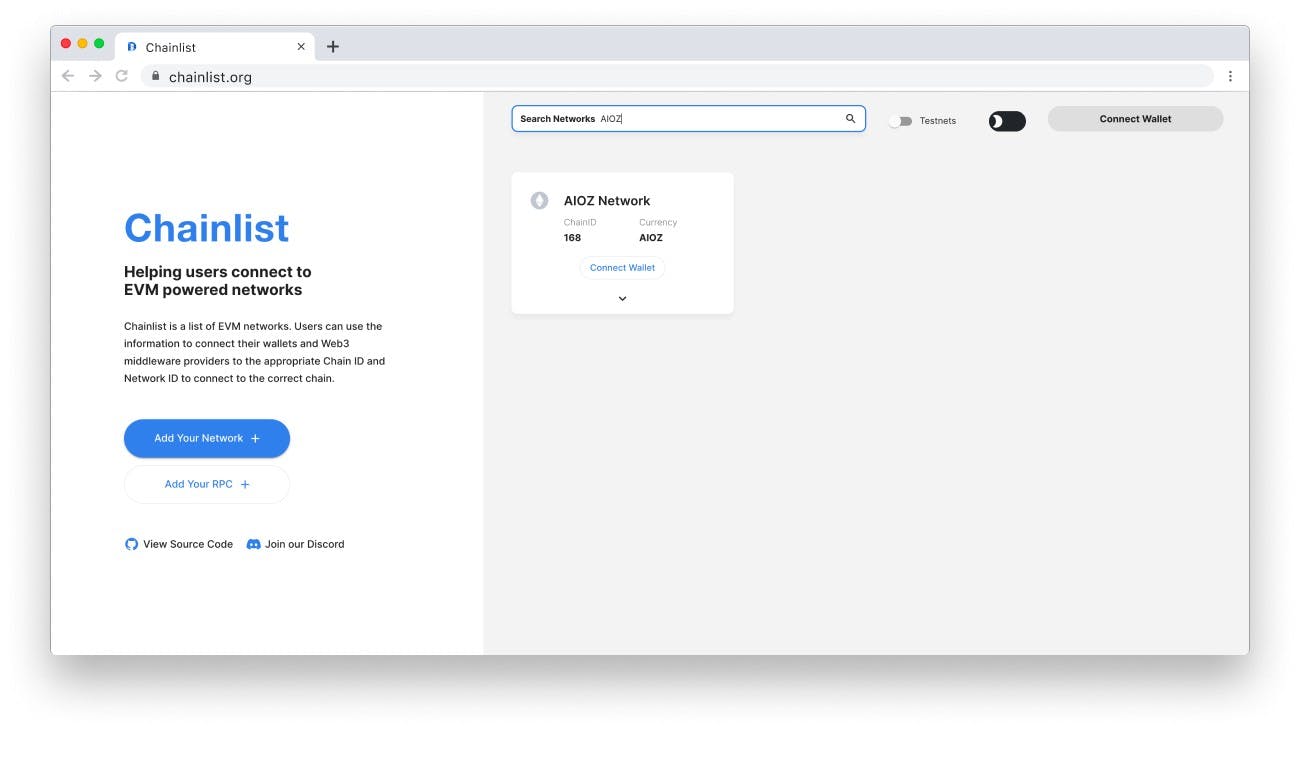
- Select the “Connect Wallet” Button and follow the prompts in Metamask.
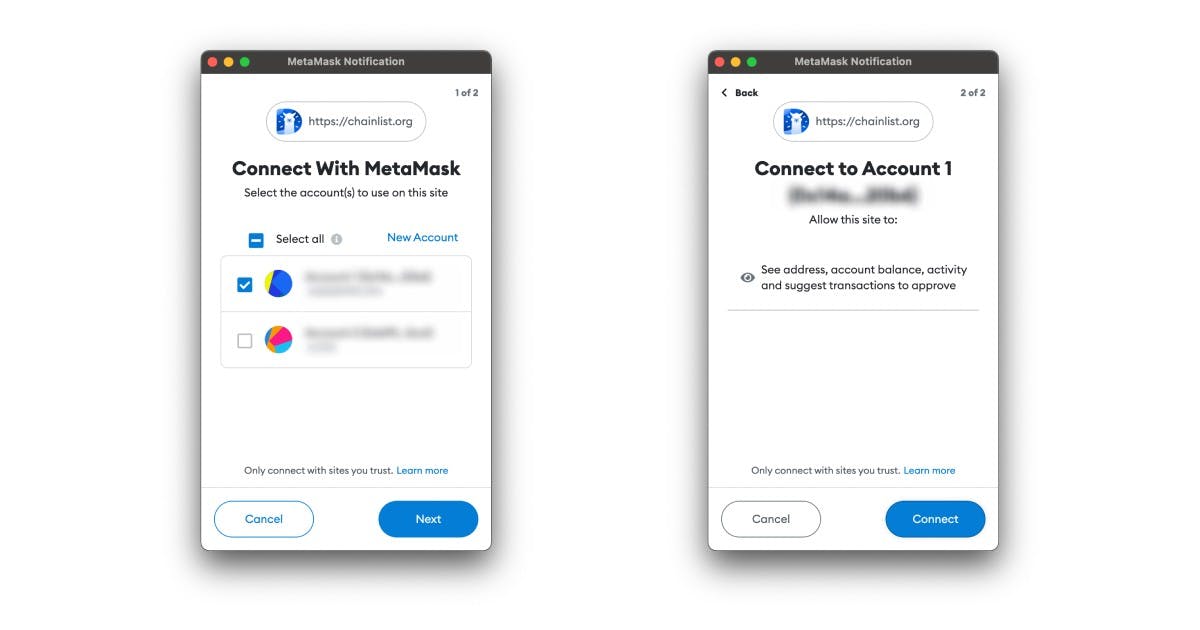
Connect AIOZ Wallet to Metamask
Users also can use AIOZ Wallet to connect to their existing account in Metamask. You can have a better experience UI/UX when using AIOZ Wallet with Metamask account.
- Access AIOZ Web Wallet: https://wallet.aioz.network (opens in a new tab)
- Click
Connect Wallet> SelectMetamask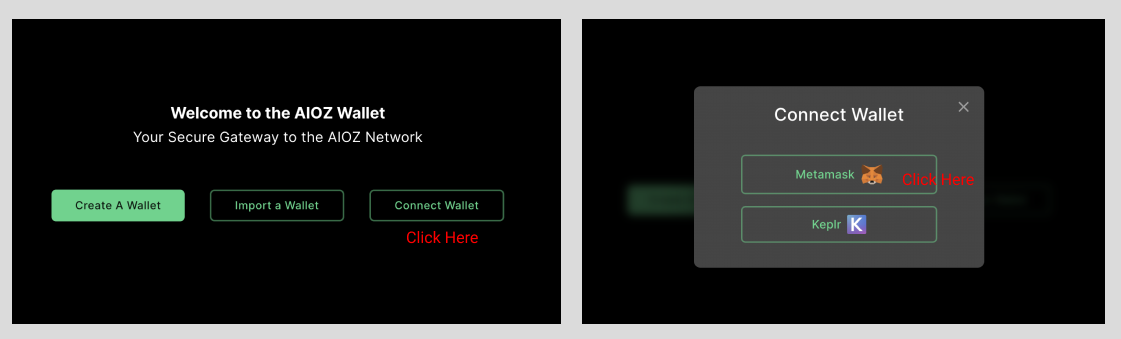
- A popup from Metamask will appear to ask for your permission to
Connect to Metamask Accountand toAdd AIOZ Network in Metamask(optional)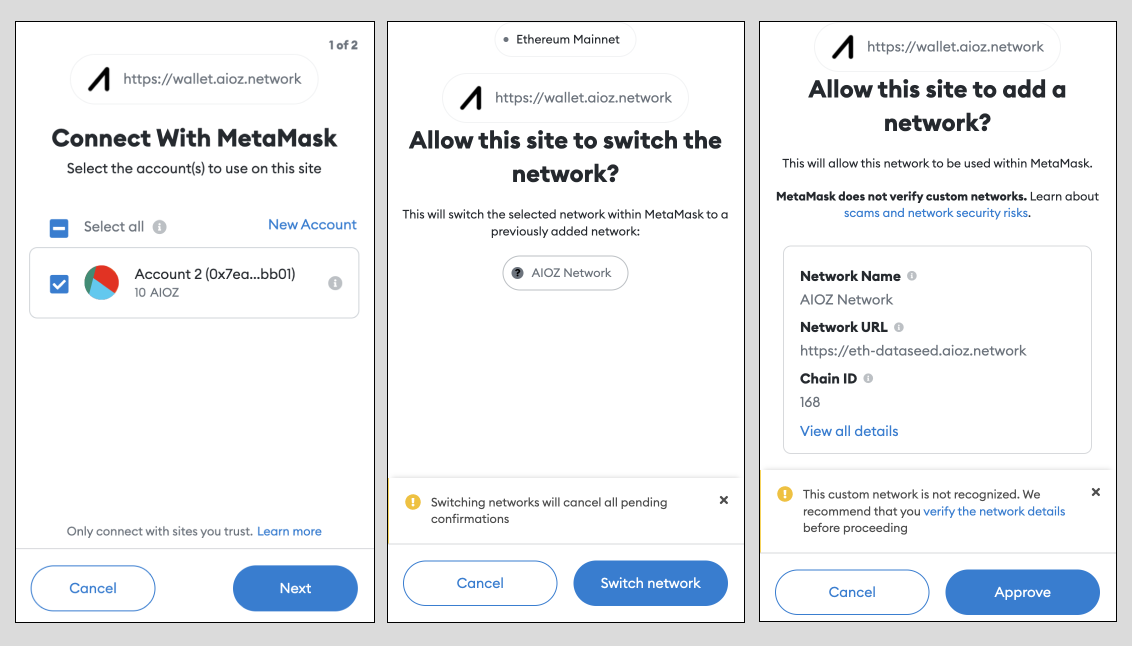
Use AIOZ Wallet with Metamask
After connecting the AIOZ Waller with Metamask, you can use the transfer, bridge, and staking functions as usual.
Whenever signing a transaction, a confirmation popup will appear from Metamask.
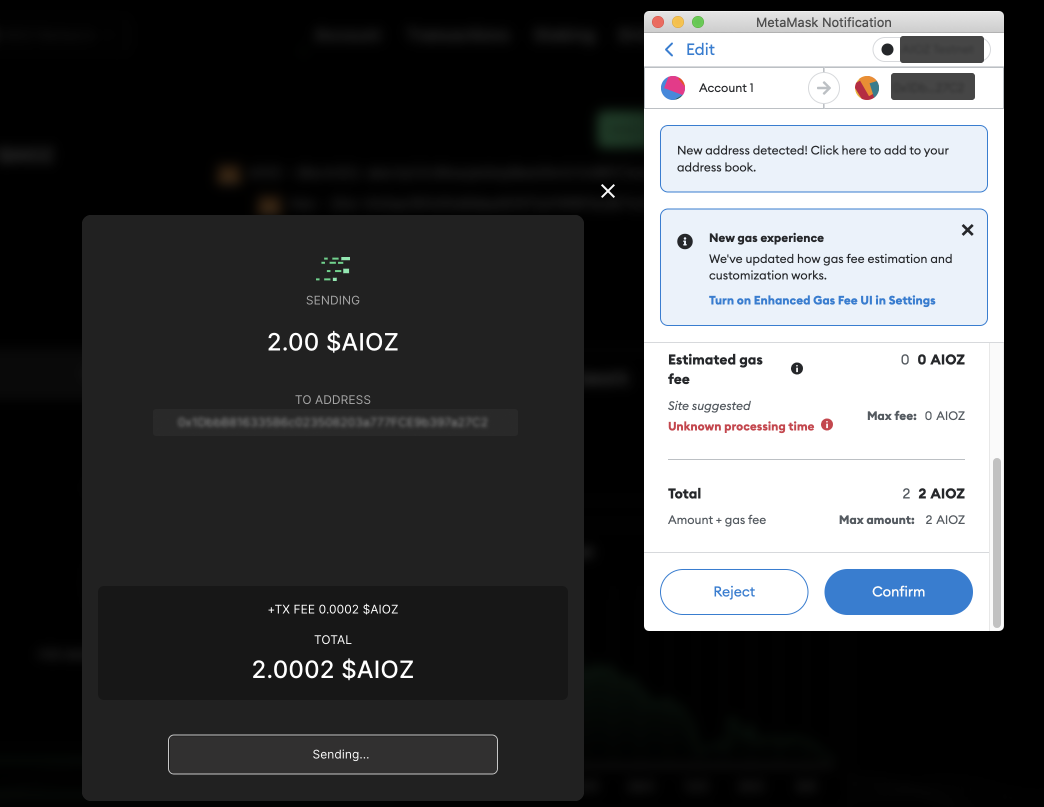
Signing Cosmos TXs on Metamask With EIP-712
AIOZ Network is a Cosmos-based blockchain with EVM compatibility. Cosmos blockchains have several typical transaction types, including staking or IBC transferring. At the same time, Metamask is an EVM-chain custody platform that consequently does not display detailed information in Cosmos’s transactions.
Therefore, to conduct typical Cosmos transactions on Metamask, AIOZ Network must deploy the EIP-712 standard for typed message signing.