AIOZ Wallet
AIOZ Wallet is a non-custodial crypto wallet that is simple to use, highly secure, and ideal for storing and managing AIOZ assets. AIOZ Wallet is the official app developed by the AIOZ Network team.
AIOZ Wallet is now available on:
- Web App: https://wallet.aioz.network (opens in a new tab)
- Chrome Extension: Coming soon
Supported Assets
Currently, the AIOZ Wallet supports assets as follows:
- AIOZ Native on AIOZ Network
- AIOZ ERC-20, ETH on Ethereum Network
- AIOZ BEP-20, BNB on Binance Smart Chain
We will support more assets in many EVM-chains such as ETH, BSC, Polygon, FTM to bring more convenience for our users.
Manage Account With AIOZ Wallet
Create/Restore Account With Mnemonic Phrase
Access https://wallet.aioz.network (opens in a new tab) on any browser and follow steps to create/restore a wallet on AIOZ Network:
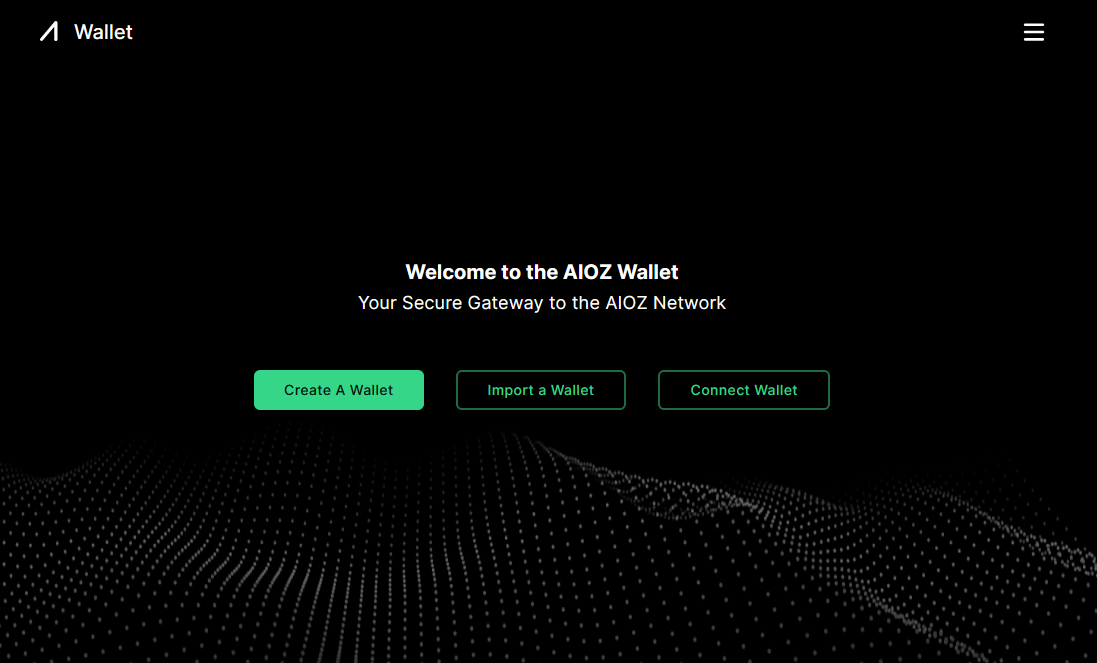
Connect to Existing Wallet in Metamask/Keplr
You can use AIOZ Wallet to connect to your existing wallet in Metamask.
Please follow Metamask tutorials for more details.
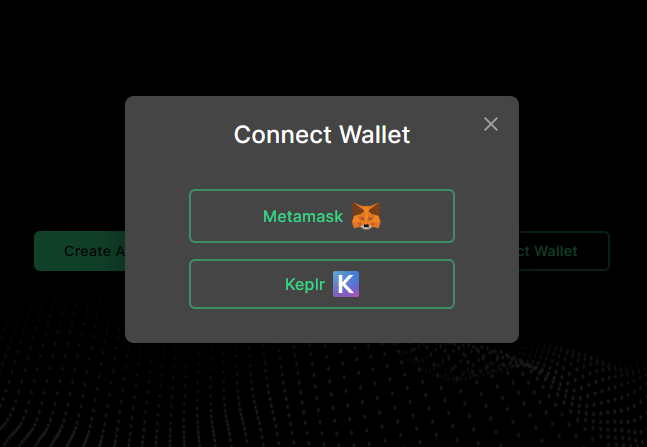
Send/Receive AIOZ
Select the blockchain network you’d like to send/receive AIOZ.
- AIOZ Native for AIOZ Network
- AIOZ-ERC20 for Ethereum Network
- AIOZ-BEP20 for Binance Smart Chain
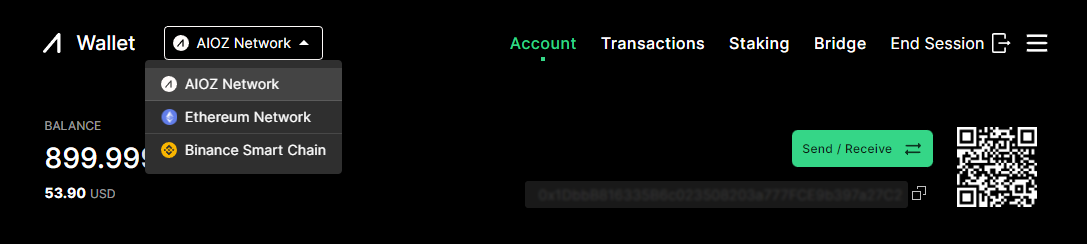
Click "Send / Receive"
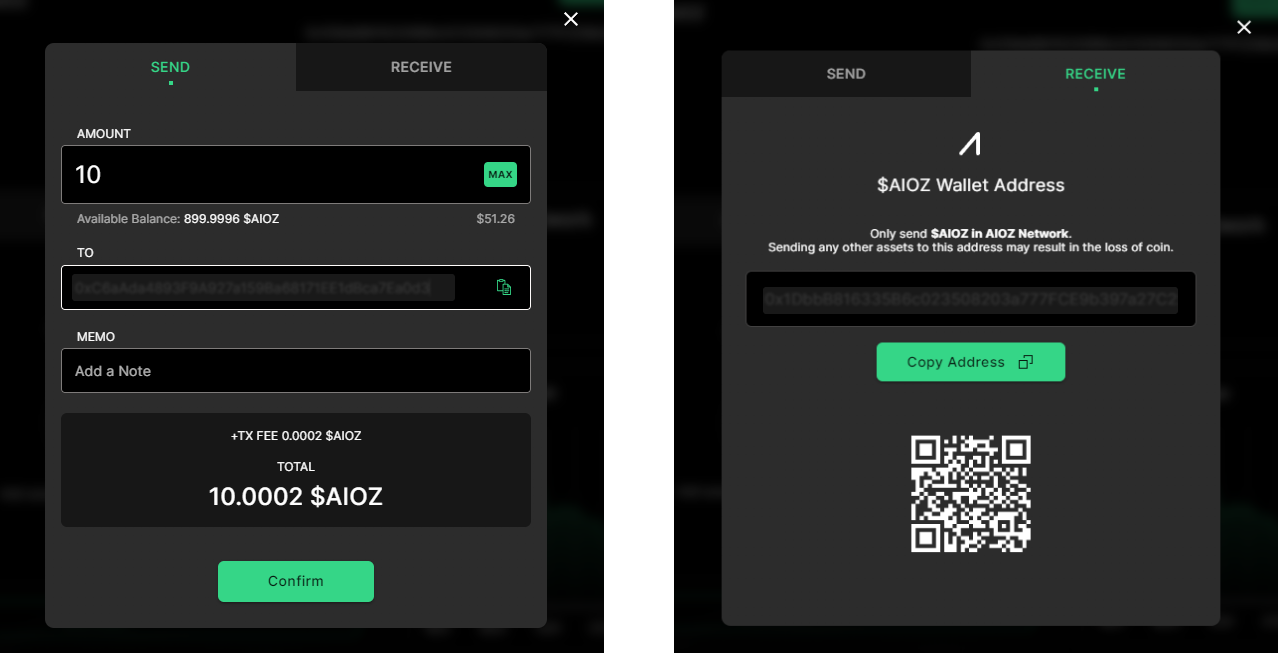 Check Transaction Status. As soon as the transaction is confirmed by the network, you will see the following screen with the TXID. Click Transaction ID to check transaction details in our blockchain explorer.
Check Transaction Status. As soon as the transaction is confirmed by the network, you will see the following screen with the TXID. Click Transaction ID to check transaction details in our blockchain explorer.
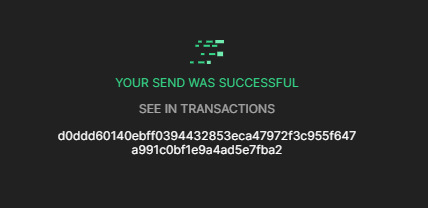
Bridge AIOZ
To bridge AIOZ from AIOZ ERC-20 (Ethereum Network) or AIOZ BEP-20 (Binance Smart Chain) to AIOZ (AIOZ Network) and vice versa,
users of AIOZ Wallet can easily convert assets using "Bridge" function.
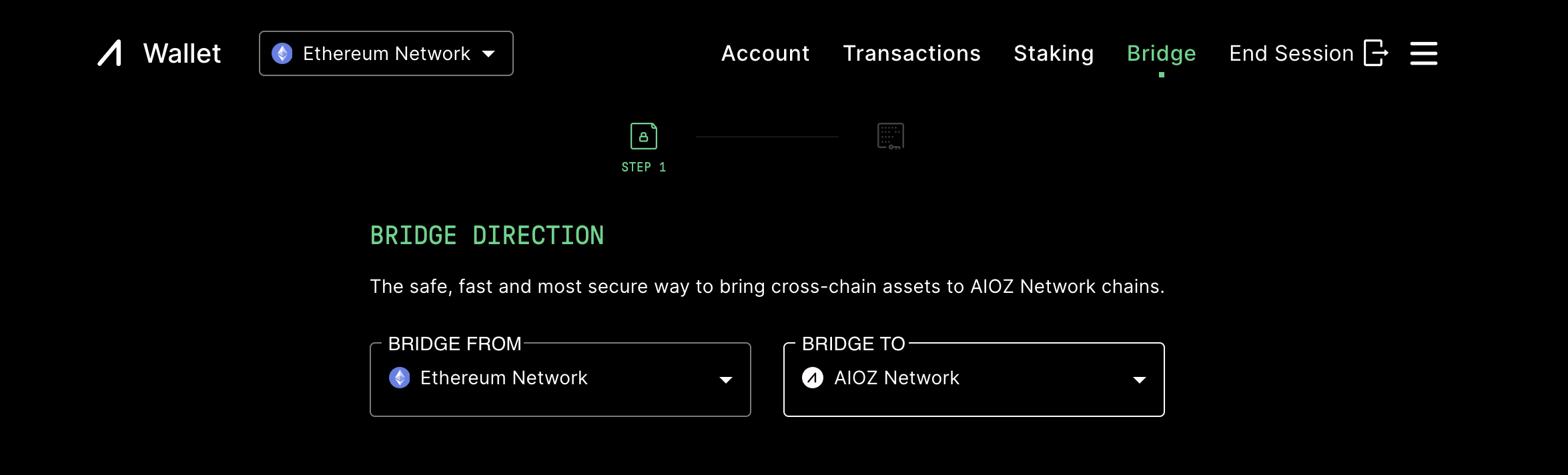
Follow AIOZ Crosschain Bridge tutorial for more detailed steps and to learn how to bridge AIOZ between multiple blockchain networks.
Stake AIOZ
You are able to support to secure AIOZ Network by staking AIOZ.
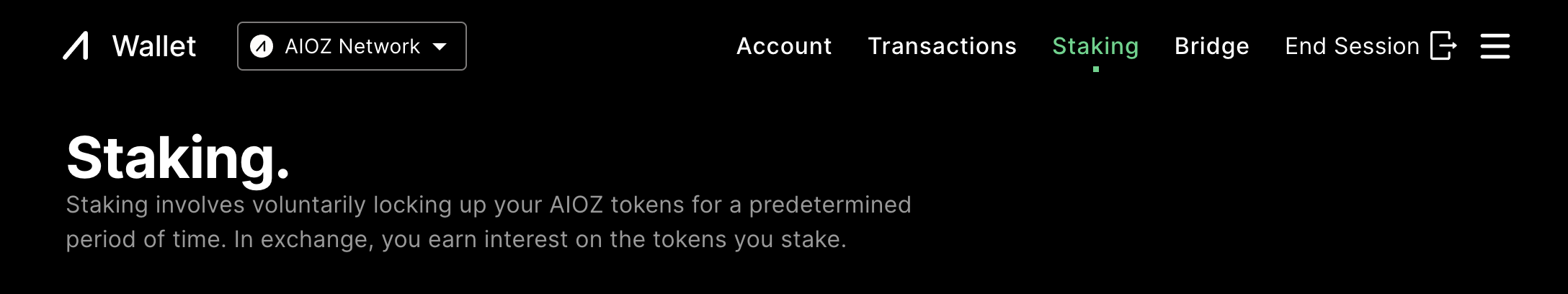 Follow Staking tutorial for more detailed steps.
Follow Staking tutorial for more detailed steps.