Node GUI Desktop
The AIOZ Node, our GUI Desktop application, is specifically crafted for individuals who are not IT-savvy and unfamiliar with command-line interfaces. This application is a gateway for everyone to contribute to building a robust CDN network for the AIOZ Network blockchain.
Our latest update includes a series of optimizations aimed at enhancing the user experience and expanding the capabilities of our decentralized peer-to-peer node ecosystem.
AIOZ Node introduces a modern, intuitive user interface that significantly simplifies node management. It's designed to be accessible and easy to use for both seasoned node operators and newcomers, ensuring effortless navigation and interaction.
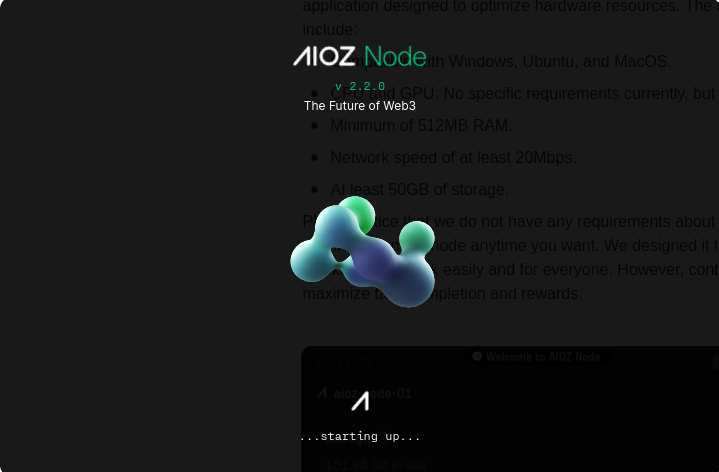
Hardware Requirements
The AIOZ Node, built on Electron 24, offers an intuitive user interface for easy node management, suitable for both experienced operators and beginners. It's a lightweight, easily installable application designed to optimize hardware resources. The recommended hardware requirements include:
- Compatible with Windows, Ubuntu, and MacOS.
- CPU and GPU: No specific requirements currently, but updates will follow for transcoding tasks.
- Minimum of 512MB RAM.
- Network speed of at least 20Mbps.
- At least 50GB of storage.
Please notice that we do not have any requirements about the uptime of your node application. You can freely run the node anytime you want. We designed it to enable the ability to contribute to the blockchain network easily and for everyone. However, continuous operation is encouraged to maximize task completion and rewards.
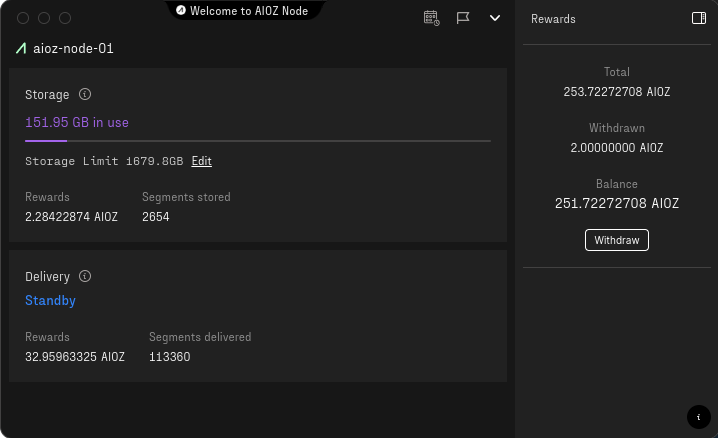
Storage Limit Control: Customize Your Storage Allocation
With AIOZ Node, you can decide precisely how much storage space you want to allocate to support the AIOZ Node network. This flexibility ensures that your node operates within your preferred storage parameters. And more options, including bandwidth control, are on the horizon in upcoming versions. On the UI, you click on the Edit button which is in the Storage section.
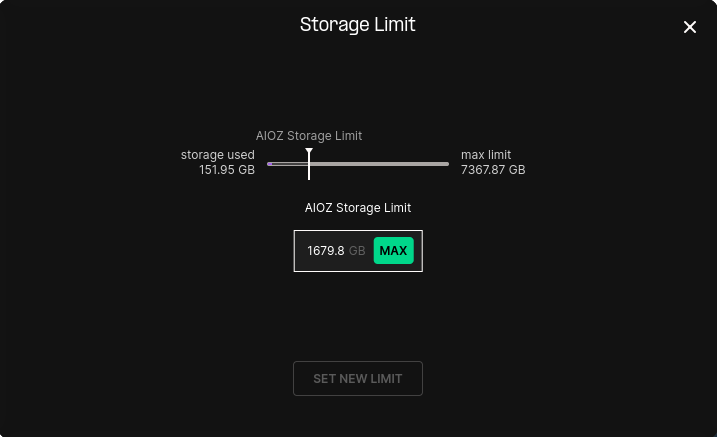
The GUI also has more useful features that help users have fine-grain controls on their node application.
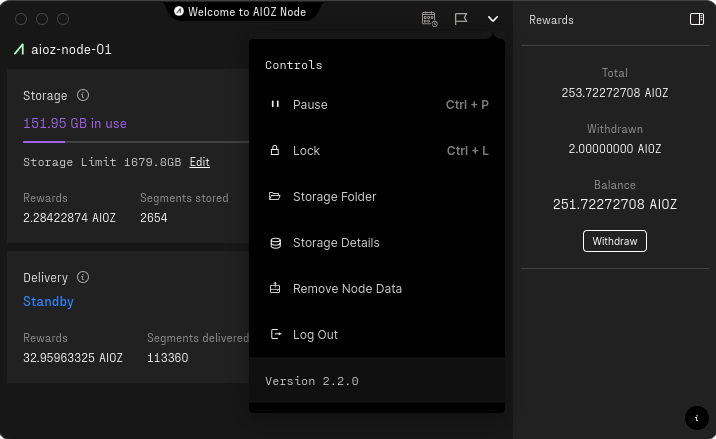
You can click on Storage Details to have an overview of your storage status.
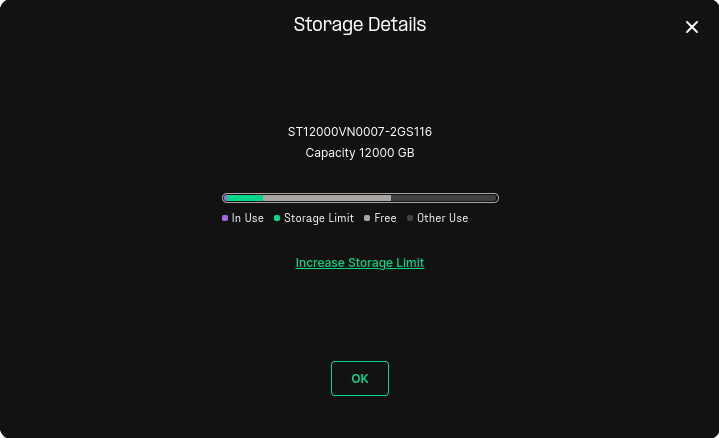
Node Operation Scheduling: Schedule Your Node's Activity
Node operators can now schedule when their nodes should be active. This feature is particularly useful for ensuring that your node is online during specific times of the day or night, aligning with your preferences and availability.
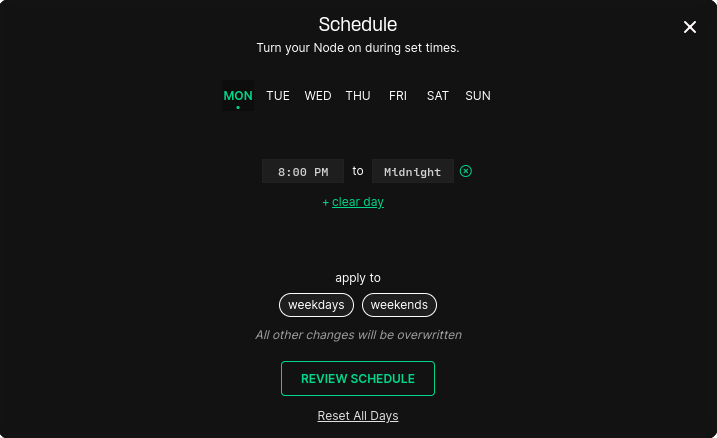
Node Operation Flexibility: Pause/Resume/Lock
AIOZ Node introduces the ability to pause your node temporarily. This means you can halt your node's operation when you need your computer's resources for other tasks and then effortlessly resume it when you're ready. In addition, you can lock your nodes to run in the background without interfering with your primary tasks, delivering uninterrupted service.
When you click the Pause button, a modal window will appear, asking for your confirmation to proceed with the pause action.
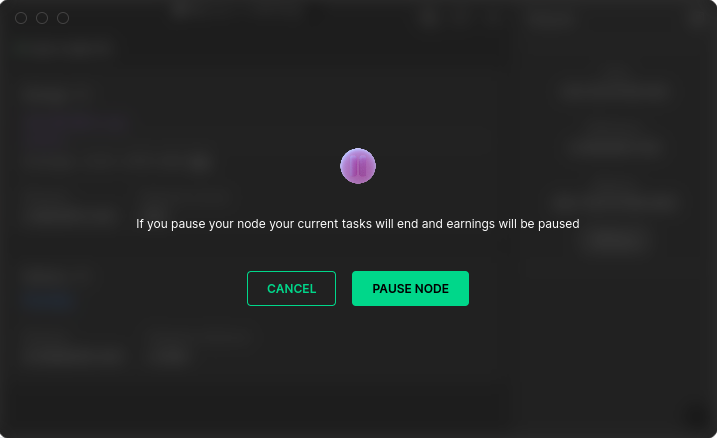
Here is the confirmation modal for the Lock feature.
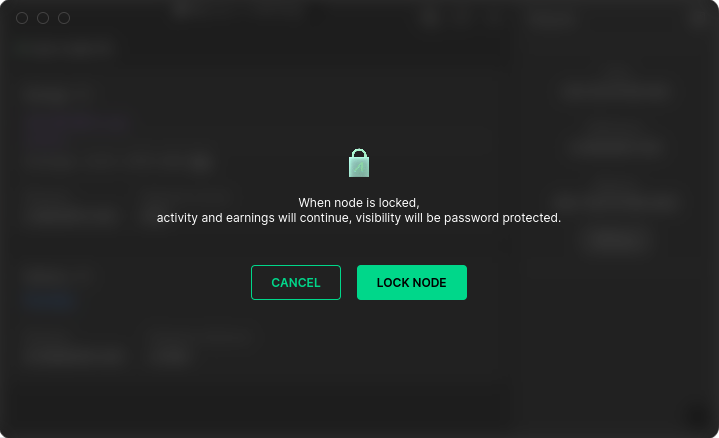
Edit Your Storage Location: Migrate Your Data with Ease
AIOZ Node allows you to edit your storage location by moving or migrating your current node data to a new folder. This feature is especially handy when you need to transfer your data to a new hard drive or storage location.
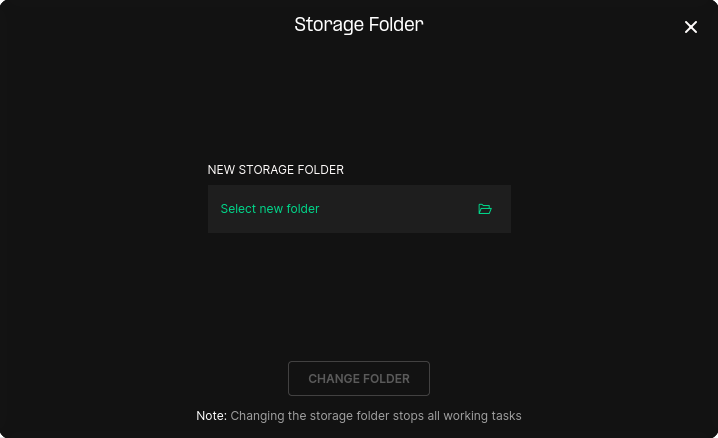
For some reason, if you choose to stop running your node application, we respect your decision and are willing to help you remove all your node data. On the Action menu, you select Remove Node Data, all your node data will be deleted. Be aware that this action is irreversible and will permanently erase your accumulated data. Please consider this decision carefully.
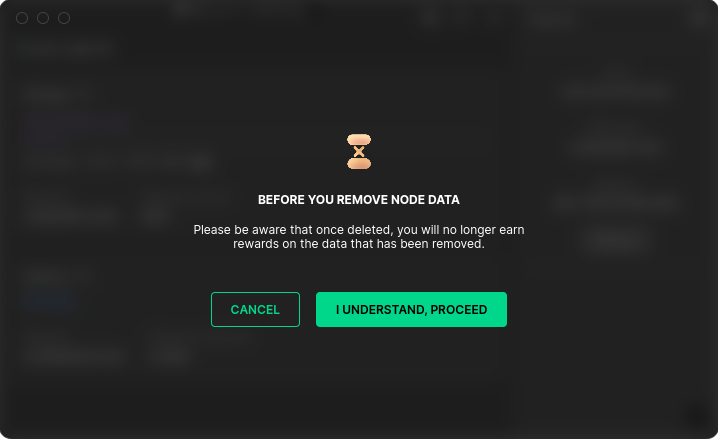
Withdraw: Claim Your Rewards
To withdraw your node rewards, click the Withdraw button. Specify the amount of AIOZ to transfer and your wallet address on the Native AIOZ Blockchain. Follow the on-screen instructions to complete the withdrawal process.
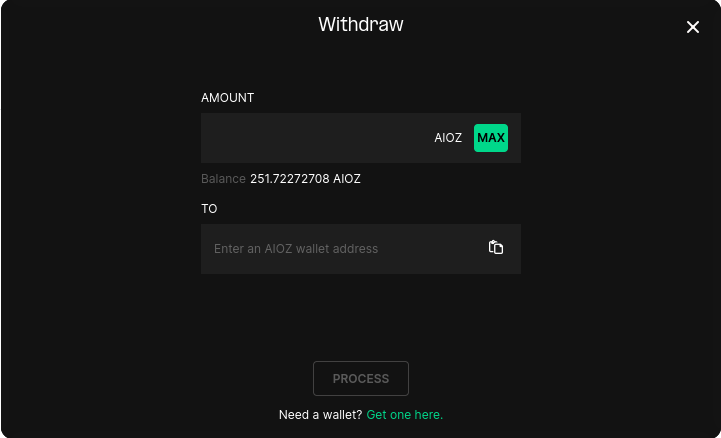
Production-Ready for Infrastructure Services
AIOZ Node is ready to support AIOZ Network's infrastructure services, including:
- AIOZ Web3 Object Storage with S3 Compatibility: Offers cloud object storage with S3 compatibility, leveraging AIOZ Network's decentralized features. It provides scalable, cost-effective storage for decentralized applications.
- AIOZ IPFS Pinning Service: Provides fast, secure IPFS storage for Web3 dApps, featuring unlimited pinning and rapid content delivery using AIOZ's AI-enhanced dCDN caching.
AIOZ Node marks a key development in decentralized nodes, enhancing user experience, control, and backend capabilities. This supports greater participation in the Web3 ecosystem as the AIOZ Network grows.